Remember the Trapper Keeper days? And the 5-subject notebook? We all used them as students but why don’t we use them today? The concept is still the same, it’s just the subjects have changed.
To-Do’s: Instead of subject, separate your to do’s into broad categories (personal, business, church for example). Use a 3 or 5 subject notebook as your one place to store it all. Create a system to prioritize like highlighting or numbering. Don’t forget about those to do’s that you keep putting off. Mix these in with some of your urgent ones.
Projects vs. To Do’s: There is a difference. Projects are made up of a lot of to do’s. That’s why a project can seem so overwhelming and never gets done. Break up that project and add those to do’s to your list.
Notebook vs. Stickies: Is your desk or computer overrun by sticky notes? Use the divided notebooks to keep track of your to do’s/ideas/projects. Stickies should be used temporarily. Regularly transfer that information to the appropriate section of the notebook.
There is no one way to keep track of your to do’s. Build upon the systems that are currently working for you. But take it one task at a time and be patient. Conquer a couple each day or set a time limit. And in today’s digital era, sometimes a good old notebook will do just fine. Just be sure that you don’t lose it because you can’t back it up!
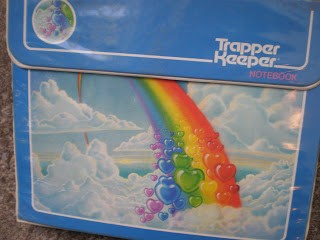
While working with clients on managing their paperwork and filing systems, and/or time management/productivity we often come across very old (meaning over a year) TO DO lists.
Are YOU haunted by these? Know they are out there lurking to challenge and shame you? I AM!!!
Here are some thoughts to guide you as you contemplate your next move against these demons.
Option #1: Look at them
Pros:
Cons:
Option #2 Throw them out
Pros:
Cons:
My recommendation:
Take an hour or two off and, armed with a legal pad or journal, bring those lists to a coffee shop/library or other secret hideaway. Review them in a loving, self-accepting way. Jot down any thoughts that arise.
Then, like you would with the old tub of cream cheese that is festering in the back of the frig, growing green and black molds, TOSS the old to do lists out.
Onward to what calls to you NOW!
Do you love to see things grow and blossom? Your kids? Your puppy? Your Christmas amaryllis? Your spring flowers? Your summer veggies? Your piles of paper? Say what? What was that last one – paper? No!
If you’re like many of the people I work with, paper is not your thing. You didn’t ask for so much mail, you don’t know what to keep vs. what to discard and you don’t enjoy processing it. I’m going to help you reframe the way you look at paper by comparing paper management to gardening. Stay with me here! It might be more motivational than you think.
So, what are some of the components of both gardening and paper management?
PLANNING
When planning a flower garden, consider color schemes, the timing of the blooms, the height of the plants, etc.
Create a plan for where to place paper, i.e. unopened mail, papers to be acted on, papers to be filed, papers going out of the house, etc.
PREVENTION
Perhaps you use Round Up to prevent weeds (an ounce of prevention is worth a pound of cure).
To prevent unwanted and junk mail, sign up using an online service, such as dmachoice.org (an ounce of prevention is worth a pound of MAIL).
MAINTENANCE
When gardening, you periodically fertilize, weed, dead-head the flowers, and of course cut the flowers for indoor appreciation.
Establish daily, weekly and monthly routines to open the mail, address action items, pay bills, file, read, etc.
STORAGE
You’ve dedicated a place where you store your pots, tools, soil, etc. for easy access.
Use file cabinets or file boxes to store reference papers and keep papers you need to act upon on your desk.
END OF SEASON CLEAN UP
Gardens get ‘put to bed’ in the autumn by cutting back plants, etc.
Purge your files annually. The best time is when you’re gathering papers for income tax. Shred paid invoices you don’t need for taxes and make room for a new year.
I wish you much success in your garden and office. KEEP UP in order to thrive and blossom!
The holidays are upon us! There’s so much to keep track of and so many things to do! How can this wonderfully busy time of year feel less stressful? Make a list! Or several!
I love lists! Just the act of writing a list helps me to feel like I have a clearer direction. A checklist is a concrete tool to help you empty your brain of all the things you need to remember…and then to prioritize them.
There are even more things to do and to remember than usual. I use different lists for each facet of the holidays.
If you like writing lists out on paper, keep one folder or notebook as a central location to record your plans. If you prefer going paperless, keeping documents stored on a computer or in a note-keeping system like Evernote is a convenient way to keep an ongoing record over the years.
The following are types of lists to help you stay better ordered as the activities and tasks fill your schedule:
Menus: Write out a list of the entire meal from appetizers through desserts, including those items being provided by other guests. That way, you have a comprehensive overview of the full meal and can fill in the gaps if there are any. Don’t forget to include drinks, paper products, flowers and table centerpieces.
Shopping list: Go through all the recipes you will be preparing and write out every ingredient into a grocery list. The key here is to write the food items according to sections in the grocery store. It helps dramatically when your list is ordered so you don’t have to revisit different sections of the crowded store.
Tasks: Write out all individual tasks required to prepare for the holidays so you can clearly see the extra demands on your time such as: cleaning the house, decorating, shopping for gifts, wrapping, and mailing gifts (by a designated date).
Holiday cards: Keep a master address list that you can update each year. Many people keep it in a format on their computer to print address labels. I like to sort names according to groups: family, friends, neighbors, co-workers, etc.
Gifts: Keep a list of all gifts you plan to purchase according to each person. In the margin, record the store or online vendor and price. You can plan your shopping route according to the stores listed.
Accessory shopping: While shopping for gifts, there are often other details easily overlooked. Designate a master list for details. For example, as you decorate your house or plan your holiday party, keep one list for all those particulars such as a replacement string of lights, a new set of holiday placemats, etc.
A Final Step
Your Calendar: Look through your lists regularly and write tasks into dates on your calendar in order to keep track of what is being accomplished. Write in your planner in pencil to make easy alterations or use an online calendar to easily move tasks around.
Remember: this is a busy time of year. Everything takes longer than expected. In the end, we may need to let go of a few tasks.
The ultimate goal is not to feel harried by the time the actual day arrives so you can enjoy the celebration with those you love!
My Evernote conversion occurred about five years ago. Stuffed in the back of my junk drawer (yes, I also have one) for several years, lay a handwritten recipe for the best maple balsamic salad dressing obtained from a restaurant in Vermont. Frustrated with my lack of organization for something so valuable, I downloaded Evernote and my life was forever changed.
I created a notebook in the Evernote app and titled it “Recipes,” took a photo of the recipe within the Evernote app et voila! Wherever I am, on my phone, tablet or laptop I have a screenshot of the recipe. I quickly saw how transformational this would be in both my personal and professional life. When a friend recommends a great restaurant, it goes into the notebook I created titled “Recommended Restaurants”. I also do this for movies, books, wine, travel destinations, decorating ideas. All those great details we scribble on the back of napkins never to find again.
If I’m surfing the web, I can use Evernote webclipper to clip an article or page and put it into the notebook of my choice. I can also dictate notes into Evernote and draw using the Skitch app.
I also have a notebook for each of my kids. I have a screenshot of their health insurance cards, health records, photos of their artwork from Kindergarten so I could get rid of those large poster-size monstrosities, er, I mean works of art. The list goes on.
For my business, I’m able to share notebooks with my team and with our clients. We often take notes during an organizing session and share these with our clients. Evernote also eliminates the need to email documents back and forth. Instead, the whole team can collaborate and has access whether they are working remotely or in the office to notes, documents, photos, etc.
I’m barely scratching the surface of Evernote’s endless possibilities. For more information and to create your free online account check out www.evernote.com
Purging is an often recommended and common sense first step to organizing. When we’re dealing with documents, most of us aren’t always sure what to toss, what to keep and for how long. Here are some guidelines to get you started on handling common types of documents. Your situation may be more complex, if, for instance, you have chronic health problems, or have a business. When in doubt, ask an accountant, attorney, daily money manager, or other trusted professional. When it comes to those documents that you should keep, consider that most of the documents can be scanned and the hard copies discarded.
TOSS
KEEP SHORT TERM
KEEP LONG TERM
KEEP PERMANENTLY