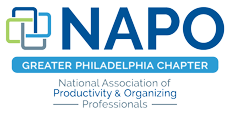Eliminating all email isn’t really an option for most of us, but if it feels like you are drowning in your inbox, there are a few very simple ways to overcome email overload.
The first step is to control what’s coming in and where it goes. No matter what email system you use, whether it is through your company, Yahoo, Gmail, Verizon, Comcast, or some other platform, you have these tools available.
1. Unsubscribe from almost everything. The best, easiest, and quickest way to do this is clicking the “unsubscribe” button on the bottom of any newsletters or form letters you receive. These are legitimate automated unsubscribe functions, and you should use them liberally. (Do not click on any attachment with a .zip ending, since these are usually viruses.) Unsubscribe on a month’s worth of old emails all at one time, or do it on new emails you receive each day for the next month. (But stay subscribed to this one!)
2. Filter email into folders. Filters may work a little differently on each email service, but they are all roughly the same. You set up a “rule” that causes incoming email to automagically get sent to one of your email folders instead of your inbox. This is great for newsletters that you want to receive, but you can’t typically read during your regular day. They get batched together into a folder, and you can visit that folder when you have the time. Almost every email system has folders, rules, and filters. If you aren’t familiar with how to use them, click on your email’s help button and search for “how to use filters.”
3. Ruthlessly delete. Do you recognize this scenario? When you receive an incoming email that you aren’t sure if you need to keep, you just leave it in your inbox, just in case. But it’s just as easy to start defaulting to hit the delete button, and fish things out of the Trash folder if needed. Just be sure that your Trash folder doesn’t empty immediately. Set it to empty for somewhere between a day and a month, whatever you are comfortable with. You can usually change this setting.
If you do these three things, what’s left in your actual inbox will be much more manageable. Start today to reduce email overload. This is the first set of steps to take to eliminating unwanted email so you can focus on the email you do want.