 The first day of Fall is September 22. Work and school are back in full swing. Managing your to-dos effectively is essential to maximizing your productivity at home and work.
The first day of Fall is September 22. Work and school are back in full swing. Managing your to-dos effectively is essential to maximizing your productivity at home and work.
A while ago I gave a presentation called “Stop Mumbling, Oops, I Forgot: How to Effectively Manage Your To-Dos.” With good intentions, people say they’ll do something but then forget because it wasn’t noted somewhere. People waiting for the promised ‘something’ to be done are disappointed. At work, this is a particularly bad practice. A good practice is to make notes on your to-do list or calendar so tasks are not forgotten.
Even with the best systems, life sometimes gets in the way. As John Lennon said, “Life is what happens to you while you’re busy making other plans.”
Case in point: I received an email from an attendee the next day. “My kids need completely different school supplies than what we bought, my husband suddenly needs to take his car into the shop, mom’s aide left early without doing the grocery shopping, and I have a report deadline at work tomorrow. How do I know what to do first?” Let’s call her Amy and her husband Michael.
I made these assumptions: The report will take Amy’s available time to complete, and Amy and Michael each need a car to get to work.
Following was my response.
First, Amy should complete the report and meet the deadline. Her job provides needed income and benefits, so she shouldn’t potentially put it at risk.
Second is Michael’s car. There are a few options. Have Michael find out if the auto shop provides a loaner car, ask someone to drive him from the shop to work (if convenient), call Uber/Lyft or wait for the car to be repaired.
Third comes food. Cereal, eggs and PB&J (or whatever is on hand) can fill bellies for a day. Other options include ordering food from a market with home delivery, ordering takeout with delivery, and asking the aide to get groceries the next time he/she’s on duty.
School supplies are fourth. Amy can order the supplies online with next-day delivery or pickup after work.
______________________________________________________________
General takeaway tips:
• Have the school provide in advance a list of needed supplies and buy them then.
• Schedule non-cancelable appointments with yourself to work on and complete reports and other important work well before the deadline to avoid a last-minute crises.
• Develop a Plan B to get to work in case of future car trouble or other emergency.
• Join AAA or another roadside-assistance plan.
• Keep the fridge and pantry stocked with essentials such as cereal, milk, bread, eggs, pasta, tuna, soup and frozen meals.
Having a contingency plan for emergency situations helps to make life less stressful. Who wouldn’t want a little less stress?
When life overwhelms you, stop and take a deep breath. Figure out what needs to be done and by when. Prioritize by most-to-least important. So, first do what needs immediate attention. If you find crisis situations happen too often, click HERE to contact a member of the Greater Philadelphia Chapter of the National Association of Professional Organizers for help.
Click on the title above to learn more about the featured author.
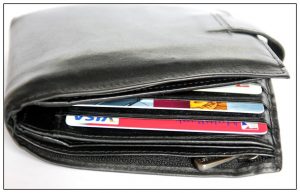 My aunt’s friend Lee was driving home after having dinner with The Girls. All of a sudden she realized she didn’t have her handbag! She frantically tried to remember what was in it, especially in her wallet, but her mind went blank. Panicked, Lee called the restaurant. It wasn’t there. Although it seemed futile, she drove back to the restaurant. Between when she called and arrived, it had been found! Lee was lucky.
My aunt’s friend Lee was driving home after having dinner with The Girls. All of a sudden she realized she didn’t have her handbag! She frantically tried to remember what was in it, especially in her wallet, but her mind went blank. Panicked, Lee called the restaurant. It wasn’t there. Although it seemed futile, she drove back to the restaurant. Between when she called and arrived, it had been found! Lee was lucky.
If your wallet were lost or stolen, could you remember all the credit and membership cards, ATM and debit cards, medical insurance, driver’s license and registration cards, and the rest? Of course not. But even if you could, would you know the account numbers and contact info to report them missing? Not unless you have hyperthymesia or are a savant like Raymond Babbitt in Rain Man. And consider the many hours it would take to figure all this out.
To protect yourself, here are 9 tips.
If you think any of these options is too much trouble, ask yourself how much trouble it would be if your wallet were lost or stolen and you didn’t know its contents or the contact info. The payoff is having readily accessible information so you can take immediate action. We don’t intend to create opportunities for theft. But, if it happens, your record will be a vital resource. How thrilled would you be that you took time to protect yourself?
Click on the title above to learn more about the featured author.
 September is National Preparedness Month. While most people think of natural disasters, I think you’ll agree that losing your device would qualify as a disaster! You may not be able to prevent losing your device but you can protect your data. Did you know that your personal login information could easily be found in your computer?
September is National Preparedness Month. While most people think of natural disasters, I think you’ll agree that losing your device would qualify as a disaster! You may not be able to prevent losing your device but you can protect your data. Did you know that your personal login information could easily be found in your computer?
See for yourself:
• Open your browser (I use Mozilla’s Firefox so adapt the instructions for other browsers),
• Click on Preferences, then Security.
— If Remember Passwords is checked, click on Saved Passwords next to it.
A list of Web sites you’ve visited along with your username appears.
• Click on Show Passwords and your complete login info is listed!
In Google’s Chrome:
• Click on Preferences, Settings, Show Advanced Settings, and Passwords and Forms.
— If Offer To Save Passwords is checked, click on Manage Passwords and there they are.
In Apple’s Safari it’s even easier!
• Click on Preferences, then Passwords.
— A list of the Web sites you’ve visited, along with your username, comes up.
• Click on Show Passwords on the bottom and your complete login appears. Microsoft’s Internet Explorer is better at security with some default settings that protect your data.
• In the Tools menu, see InPrivate Browsing and Internet Options settings.
Are you shocked to learn this? I sure was! But before you panic, I have some tips to help protect your data. (I use a Samsung Galaxy S3 smartphone and MacBook Pro computer so tweak as necessary.)
For your computer:
• Password-protect it at startup by disabling Automatic Login (System Preferences, Security and Privacy, General) Password-protect it when awakening from sleep and screensaver modes (System Preferences, Security and Privacy, General, and check Require Password For Sleep & Screen Saver).
• Back up your data to the cloud using iCloud (Mac or PC, iPhone, iPad and iPod Touch—and it also can find your missing device), Dropbox, Carbonite or Mozy.
For your smartphone:
• Enable Screen Lock secured with a PIN (Settings, Personal, Lock Screen) so your phone can be used only after entering your PIN.
• Enable Lock Automatically (same as above) to lock the screen after turning it off.
• Enable Lock Instantly With Power Key (same as above).
• Enable SIM Card Lock with a PIN (Settings, Personal, Security).
• Enable Owner Information (Settings, Personal, Lock Screen) to add your name and phone number (other than your cell number) so someone can call you if your device is found.
• Enable Location Services (Settings, Personal).
• Disable Make Passwords Visible so people nearby can’t see what you’re typing (Settings, Personal, Security).
• Enable or install Find My Mobile (Samsung) or Find My iPhone (Apple) to locate your missing device and, if necessary, remotely lock and/or erase it.
General:
For your browser, be sure Remember Passwords For Sites is unchecked (Preferences, Security) and delete any saved passwords.
• Use a cloud-based password manager such as 1Password, LastPass or SplashID rather than storing passwords in your device. You will need to remember just one login password. Password-protect individual documents with extra-sensitive data. Password-protect external drives too.
Decide what, if any, security changes are right for you. If you’re unsure, seek technical help. To use your devices, you will need to do a bit more manually but the tradeoff is increased security and peace of mind. I think that’s worth a little extra effort!
In July, I was in a new doctor’s office and they handed me a three page Medical History to fill out. You are kidding me right? Another pathetic Boomer moment (okay, I hate the term Baby Boomer but haven’t come up with a better one).
Regardless of how I feel about my doctor asking for so much information, I realize it is important. Especially if you consider that preventable medical errors are the sixth biggest killer in America, according to the Institute of Medicine. It is important to have your information well organized so you can locate it when you need it. Sometimes a family member will need access to your medical information as well, like I did with my mother.
Last summer my mother was hospitalized for an unknown illness. It took them three days to figure out what she had. My sister and I took her to the emergency room and they were asking all kinds of questions that we could not answer. Things that were relevant, like what types of medications she was taking, what other diagnoses she had and some other stumpers. My mother has chosen not “to burden her children with this nonsense.” Luckily my mother saw the value in paying the fee to become a private patient when her physician’s office changed their business model. We had great access to information from his office, on a Friday night!
I immediately started tracking different things in Evernote. Now every time I go to the doctors I record my blood pressure, and why I went to see them. I have created a record of what meds and vitamins I am taking. I have also gone back and recreated what I could by looking at my insurance company web site, and that has jogged my memory.
Does it matter if it is on paper or electronic? Not at all. I have one client who uses a notebook. We divided it up into sections by medical issues- cardiac, back, skin etc. I prefer the electronic method, however it is important that someone know how to access the information.
What should be included in your record?
I always keep a list of questions for the doctor with my records.
Now that you have a clearer idea of what you need to do to be more prepared to manage your health… go ahead, get started. It could be a life saver!
Life happens to everyone and that tagline, “Life comes at you fast” sure is true.
So how does one stay organized and sane during a season of diverted focus?
Some examples are planning for a wedding, birth, trip, or other big occasion, upcoming surgery, caretaking of a family member dealing with an illness or recovery process, or any host of other major life events.
Here are some things that I learned while preparing for my husband’s back surgery that may be helpful to others:
Be kind to yourself.
Everything will NOT get done during this time. Accept it and do the best you can.
I often rely on the wise words of Art Williams, “All you can do is all you can do, but all you can do is enough.”
Prioritize each day.
Or even each hour. What absolutely HAS to get done?
Focus on those action items.
Make sure that critical bills get paid.
Set up automatic payments, pay ahead, or make special arrangements.
Make routine payments as easy as possible so you don’t have to worry about them.
You are dealing with enough; you certainly don’t need the added stress of a sudden episode of unexpected chaos or service interruption.
Enlist help.
Family and friends DO want to help; let them.
When people ask if they can help, say yes.
Give them a specific task you need to get done that you know they can handle.
Let them stock your freezer and pantry. Maybe they can mow your yard.
Allow them to bless you with their help, and anything that they do frees up
your time and energy.
Get plenty of rest.
It is amazing what a 20 minute nap can do.
Just resting your eyes from all of the visual stimuli in our world helps.
Embrace moments of quiet.
Make time for fun and laughter.
Get away from the situation at hand, even if it is only for a short while.
Allow yourself to get your mind off of it and have some fun.
It will not be wasted time; it will work wonders for your mood and energy level.
When all else fails, have a good cry and a bowl of ice cream.