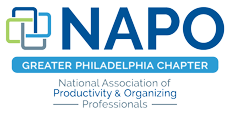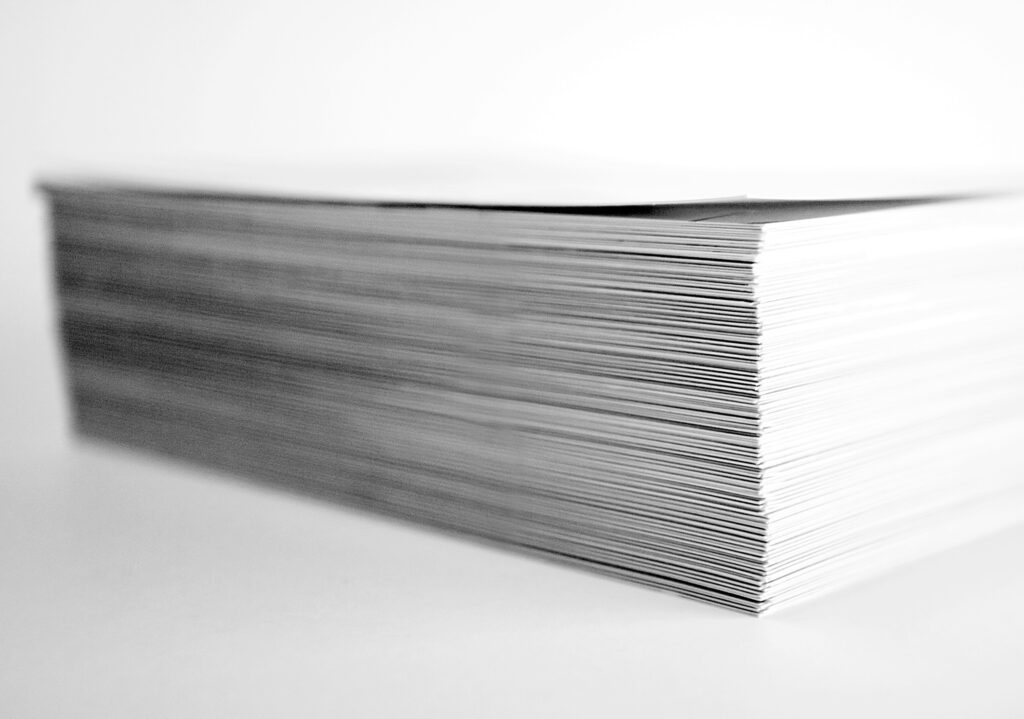
I’ve been reading articles about the promise of a paperless office my entire life, and for the most part, those articles have just created more paper.
For the first time in modern history, we now have the tools to go completely paperless. But before you go invest in a new gadget and hunker down to scan all of your paper, you can probably do a lot to reduce the amount of paper in your life.
Turn Off Paper Statements
- The first thing is to turn off any statements for accounts, especially if you aren’t opening them. Bank statements are usually the prime offender. Call your bank or go online to shut off those statements. Check to be sure the bank’s retention practices will meet your needs, and that you can access statements online if you need to.
- Then turn off any billing statements, especially if you have them on auto-payment arrangements and can check your account online.
- Check with your medical offices to see if they can eliminate or reduce your paperwork there, too. Most medical offices have PHRs (personal health records) and can email you copies of office visits, tests and prescriptions.
Turn On Auto-Pay
- If you have some but not all of your bills on auto-payments, turn those on, too. Many institutions will allow you to set a minimum payment amount each month. You can always pay more, if you choose, by making additional online payments.
- If you are concerned that you’ll either miss a payment or somehow be out of the loop on your accounts, write up a simple list of accounts being paid automatically (either by hand or using a spreadsheet), and check these online the same day you get your paycheck. This adds one piece of paper to your life, but might be exactly what you need to keep it all straight.
- Set up folders in your email program to file e-statements. Folders allow you to organize emails into groups for long-term storage, out of your inbox. Rules allow you to automate routine statements to be filed without you having to be the one to do it. If you need help with learning to use folders (or tags in gmail) and rules, search the internet for “how to set up folders on {my email} service.”
Get Off Mailing Lists
- Contact https://dmachoice.thedma.org/ and https://www.catalogchoice.org/ to opt in or out of paper mailings. They won’t stop all of the mail, but it will stop much of it.
- Be generous, but be selective, too. Stay off the “sucker lists,” which are lists of people who are likely to respond and donate to charitable appeals. Charity fund raising is big business. The more organizations you donate to, the higher the chance that data mining companies will identify you as an easy target, selling your information to even more charities. Honor your nature to be generous by donating to fewer causes that are important to you, and that have good ratings from https://www.guidestar.org/. Be selective to stay off the lists that generate even more charity mail in your mailbox.
- Opt out of unsolicited credit card offers. Many of these are generated by companies data-mining your credit reports. Reduce these unsolicited offers by contacting each of the three main credit bureaus (Equifax, TransUnion and Experian), and requesting that they not allow your data to be accessed for the preapproved offers. The toll-free number for all the national credit reporting agencies is 1 888 5OPTOUT (1 888 567 8688).
- Under the Fair Credit Reporting Act (FCRA), the Consumer Credit Reporting Companies are permitted to include your name on lists used by creditors or insurers to make firm offers of credit or insurance that are not initiated by you (“Firm Offers”). The FCRA also provides consumers with the right to opt-out of these offers. If you choose to opt-in or opt-out, you can visit www.optoutprescreen.com to make your request online.” (excerpted from Experian.com)
- Reduce the amount of credit accounts you have. Stick with one main all-purpose credit card and another one for backup. Reduce the urge to sign up for store credit accounts just to get short term offers. Cancel promotional cards as soon as you fulfill the promotion. The more cards and credit accounts you have, the more mail they will generate.
Utilize Online Information Sources
- Recycle most manuals for household items. Chances are you don’t need the manual for small items like toasters and coffee makers. You can access manuals you do need online at https://www.manualslib.com/ and http://www.manualsonline.com/. If you can’t find it there, which is rare, you can usually find a manual for an older product at the manufacturer’s website.
- Support your school’s, church’s and community’s efforts to go paperless. Learn how to use online forms and payment options like e-checks and Paypal.
Say No to Paper Offered to You
- Don’t bring home fliers, brochures and free magazines. These rarely get read, and they rarely have information that you can’t find online.
- Instead of collecting business cards, scan a card on your phone and enable your settings to send information right into your phone’s Contacts app. ScaBizCards and Evernote both can upload details directly to your contacts app.
Reset your Reading Habits
- Cancel your newspaper and magazines if you never read them. Continue to get your local news by purchasing a digital subscription, and request a daily email of headlines and topics that interest you.
- Are you really serious about having less paper in your life? Get an e-reader and learn to use it instead of buying and storing books you’ll need briefly. Sure, you love the feel and smell of actual books, but you can have HUNDREDS of great books and magazines in less space than your unread piles are taking on your cluttered nightstand right now.
If you really want to go paperless, start with these steps to have less paper in your life. You’ll find more space in your home.