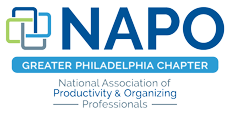We are in the midst of a heatwave here in Eastern PA. Today for example is 97°, with a feels like temp of 106°…ouch! Not the most conducive weather for organizing, right?
Well, definitely don’t work in the garage, or the attic…basically avoid anyplace that isn’t close to air conditioning or where heat rises. That still leaves some great spaces throughout your home to work in. However, before you even start, grab some ice-cold water or your favorite cold beverage and sit down to write out some to- do lists.
Nothing fancy, a spiral bound notebook from your child that still had useable pages in it will do; you know that they’ll want something brand new for the next school year anyway! I bought myself a fun notebook from TJ Maxx (see picture), in my favorite color, to make it less of a chore.
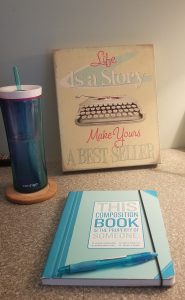
Prefer an app for your to-do lists? Trello is a fantastic app which lets you create endless topics (lists) and tasks (cards).
Start by writing the name of each room in your home on a separate page. The great thing about these lists is that they can be a summer and beyond project…no need to rush it! Next, start your brain dump, where you can write tasks to be done in each room. Write down what comes to mind and add more as you think of it. The tasks should be specific and therefore hopefully less overwhelming. It’s up to you to choose how many tasks you want to complete at a time!
For example:
Master Bedroom Closet Tops
- Make a first pass through the tops
- For tops that are not your style or don’t fit anymore, start a bag for donation
- For tops that are beyond repair (i.e. ripped and stained) and take to a fabric recycling bin like Planet Aid
- For tops that were expensive, start a bag for a consignment store
Do you have other things come to mind, that aren’t specific to a room? Write them down too! Getting too much junk mail? Look to catalogchoice.org and optoutprescreen.com. Getting too many spam calls? Try an phone app like, Should I answer?, with a cute little octopus icon, which turns green for a positive call or red, to know instantly if a call has received negative ratings, and block them on your phone! I know, I know, once a company is blocked by using one number, they will move to another, but every little block counts!
Pen and paper or app, the key to dissolving a cluttered mind is to write things down, so that you have space in your brain for more important things to think about, like what flavor of ice cream to get tonight!