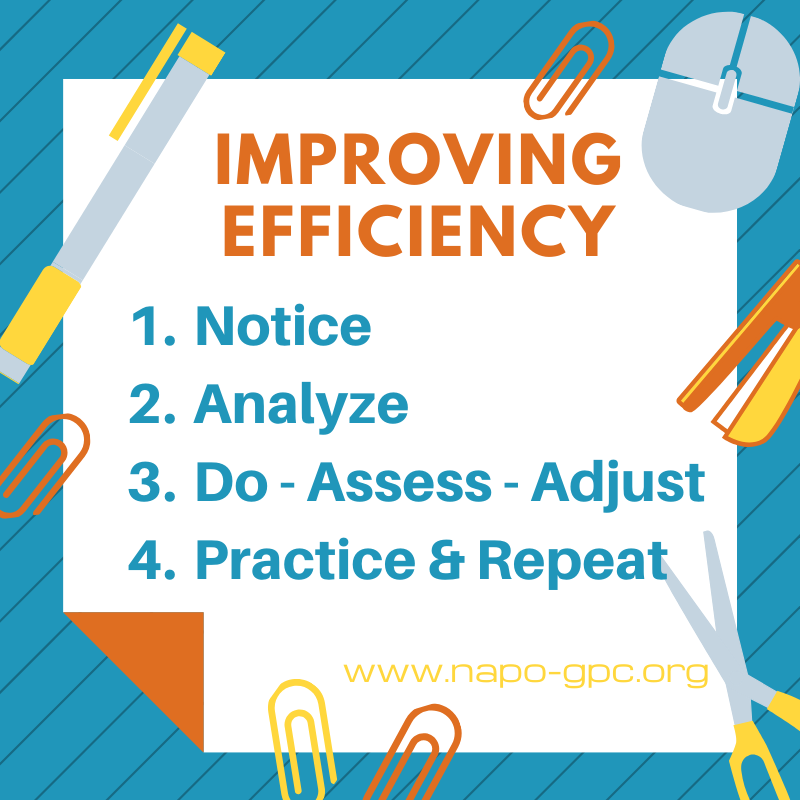
When I think of reducing inefficiencies I think of when I was in college and learned about the time and motion studies of the 1950’s. I envision Lucy and Ethel wrapping chocolate on the production line. And then I think that no one wants to live life with so much constraint that we are more machine than human. However, so many of my clients tell me they want to be more efficient.
I am a big fan of putting rote tasks on autopilot so that our energy can be put towards creative process and enjoying life. I am embarrassed to tell you this (but will because perhaps it might help) but I’m always looking at how to do things in the fewest steps.
I will exemplify this with a task we all do – emptying the dishwasher. I’ve observed many people empty the dishwasher – I do it differently. And I typically get it done in the time it takes to brew 2 or 3 cups of Keurig coffee.
I waste not a moment on something as routine as unloading a dishwasher.
I’ve blogged about all of this and I’ve linked the above questions to those posts. What I’m addressing here however is how to create systems and processes to be most efficient, streamlined, and effective.
Sometimes having a productivity coach or organizing consultant helps. We work with our clients to help them develop the best ways to improve efficiency.

1) Make time every week to plan your work – when you take the time to identify what is important for the week you know what to say yes to and what to say no to. This results in getting your most important work done.
2) Make your meetings count – only hold meetings when you have a purpose and don’t rush through the meeting. Give the team the time it needs to discuss a topic and make a decision. All too often I see leaders rushing to get to the next agenda item and never making a decision. That is a real time waster!
3) Empower your team – Don’t waste your team member’s time. Don’t ask them to do something and then ignore their recommendations. Give enough authority so that team members can make a difference. This is what drives productivity. When team members are motivated they become highly engaged and deliver great work.
4) Create a culture where it is ok to be wrong – Open-mindedness and permission to take risks create a culture in which team members are willing to step up and give more. When it’s ok to try something different, or float a wild idea, or pilot an uncertain project, the team not only finds greater opportunities for success but the members feel a sense of ownership and are motivated to try harder.
5) Work to the Plan – ensure that everyone’s priorities support the big picture, and be sure that everyone on the team is clear about what exactly the plan is. Goals are the pathway to success. They help the team determine what to say yes to and what to say no to. And sometimes, even more importantly, they show the team that they have been successful.
6) Be Positive and Lead by Example – this oldie but goodie is critical. The leader who leads with enthusiasm, openness, and conviction has great impact on the success of the team. When the leader displays an optimistic attitude, the team follows, and work is always more fun that way. And when people enjoy what they do, much more gets accomplished.
If you’ve gotten to this part of this post and said to yourself – “well that’s fine and dandy – but I’m not a leader…” think again. The definition of a leader is one who influences behavior. I’m sure you want to do that – for your family, your work group, your volunteer groups and yourself. Now go read these tips again applying them to you and watch your productivity soar!
 Sometimes the simplest things make a huge difference. We spend a lot of time on computers, and if we could do what we needed to do faster, there would be more time to do the things we want to do. Here are my top Google short-cuts that help me save time.
Sometimes the simplest things make a huge difference. We spend a lot of time on computers, and if we could do what we needed to do faster, there would be more time to do the things we want to do. Here are my top Google short-cuts that help me save time.
1. Google is a great spell check
Don’t know how to spell a word? Type in the word using your closest guess. As long as your guess is reasonably close, Google returns the correct spelling.
2. Google searches on images
When looking for a product, type in the product description and select “images” for your search tool (gray options across the top.)
3. Google is a dictionary
Need a definition? You don’t need to go to a dictionary website. Type in “define” and the word and google give the definition.
4. Google understands date ranges
To identify a range of years, use two periods. I use it often to get the most current technology results. (iPhone updates 2016..2017)
5. Google is a calculator
Type in an equation and Google gives you the result and displays a calculator for additional calculations.
6. Google gives the weather forecast
Type in the zip code and the word weather and you get a 10-day forecast. (weather 08003)
7. Google answers questions
Type in the question and results yield the answer. (When does daylight savings time end?)
8. And my personal FAVORITE – Google is a fabulous timer
Let your computer alert you after a certain amount of time? Type in “timer” and the length of time, and a countdown timer dings when you are out of time. (Timer 10 minutes)
 Every email that comes in is an opportunity. Every Facebook article is a worthwhile read. Every free 60 page ebook is a life saver. But come on now, if you read everything you could read you would NEVER BE DONE and on top of that YOU WOULD NEVER GET TO WHAT IS MOST IMPORTANT.
Every email that comes in is an opportunity. Every Facebook article is a worthwhile read. Every free 60 page ebook is a life saver. But come on now, if you read everything you could read you would NEVER BE DONE and on top of that YOU WOULD NEVER GET TO WHAT IS MOST IMPORTANT.
I’ve been a long-time advocate for short and sweet, so I always try to keep everything I share manageable and digestible in 5 minutes or less. That’s what I can do for you.
What can you do for yourself?
If you choose to spend your time on things that just pop up and come your way you will NEVER get to the work you want to do. To be a high performer be clear on what is important and spend your time on what matters. All the rest? JUST SAY NO – LET THEM GO.
 Endless Tasks….Overwhelming Pressure….Desire for Results….Knowing there has to be a better way…
Endless Tasks….Overwhelming Pressure….Desire for Results….Knowing there has to be a better way…
Escaping to Waldon Pond or traveling the country via RV are definitely options – but for most of us not viable ones. Minor adjustments that cumulate for noticeable change are much more desirable. A few time control techniques I’ve come to count on include:
Minimize Thrashing – Thrashing is the computer science term for when a system spends more time switching from task to task then actually working on the task. When we spend our time thinking about what we have to do, remembering where we were in the project, and then building up momentum to get results we are thrashing. Nothing is more frustrating than getting to the meat of a project and then having to stop. I have found the best way to minimize thrashing is to plan substantial chunks of time for a project. I’ll arrange my schedule to be able to commit 2 or 3 CONTINUOUS hours to the task. While it may be hard to find those uninterruptable hours it sure is worth it when the projects done!
Batching – Grouping small relatable tasks together to create an economy of scale yields tangible results as well. Large operations do it all the time – think of production lines, or accounts payable departments. I liken this to stopping for gas when the tank is 3/4 full. It’s just unnecessary. Waiting until you have an 1/8 of a tank or even when the empty light comes on (gasp) is more efficient. Batching work related tasks is more efficient too. Here are tasks I like to batch:
Be Ruthless – Saying NO to things that aren’t critical opens up space for the most important things. Sometimes getting frustrated is the best thing I can do for myself. I look at the mail and just throw all the stuff I didn’t ask for right into the big recycling can. I look at my email and delete things that just don’t matter. I go through my inbox and pull out the work that has to be done and ditch the rest. I find people are truly most effective when they remove what isn’t so important – and sometimes the only way to make a big enough impact is to be ruthless. Where can you be ruthless this week?
Try these techniques and see if things are just a bit easier. I bet you’ll say YES!
When I think about what makes me most productive I think about technology. When you use technology well it really does make things better. Below I introduce you to my favorite tech-tools. Consider how using these tools can make things easier for you:
AN ELEPHANT NEVER FORGETS… AND NEITHER DOES EVERNOTE
Imagine 1000 sticky notes that are organized and available at the click of a mouse. Meet Evernote. Evernote is a cloud based application that can be accessed from just about anywhere – your PC, your Mac, your iPhone, your iPad and/or your Android phone. And it’s FREE! Go to www.evernote.com and download it. Play with it. Basically, all you need to know to get started is that you make a note – give it a title and Evernote saves it. Then when you want to find it you can search on any word in the note and it will pull it up for you. Later, when you get more comfortable with it, you can take pictures into your notes, cut and paste links and photos into your notes, and even do voice to text input. Here are some ideas about how I use mine:
WHY I LOVE GOOGLE CALENDAR
A PICTURE IS WORTH A THOUSAND WORDS
In the olden days of computing there was a quick little function key to capture what was on the screen – whatever you saw on your computer you could print or copy. In the last few years someone realized how helpful that was and gave us a new way to capture what we see on the screen as a picture. There are a few programs that do this. For the PC, Microsoft offers the Snipping Tool, for Mac you can snip by selecting Command + Shift + 4. Many other Screenshot Software Programs exist, and with a quick Google search you can find one to match your computer. But how does it save you time? Here is how I use my Snipping Tool:
A screen capture tool is one of those things that you wouldn’t miss if you didn’t use, but once you have it you wouldn’t want to ever live without.
IS GETTING IT ALL DONE A CHALLENGE?
Have you ever considered an electronic task list? I use Toodledo, though there are many other products “out-there” that my colleagues really like too. Here is why I like Toodledo:
Now, I know you are thinking it sounds complex, but I’ll let you in on a little secret – I only use its most basic features and it works really well for me. Also – I don’t use this exclusively – I still keep a manual to-do list. But, for the reasons listed above I find it to be a tremendous help in ensuring my most important work gets done – and just like you – getting it all done is a challenge.
WARNING: DON’T TRY THESE ALL AT ONCE! Pick one and try it on. See if it fits. Once you’ve integrated it into your life, try another.